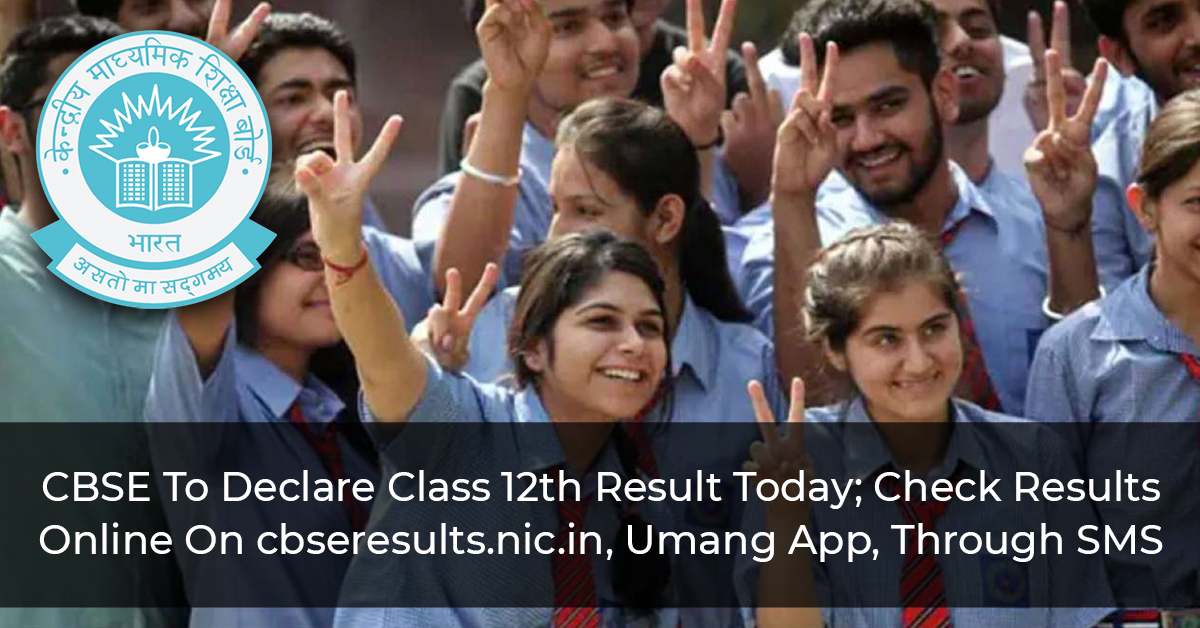Highlights:
- The Central Board of Secondary Education said on Friday that the Class 12 students’ results will be announced at 2 p.m. today.
- Students can check results on www.cbseresults.nic, Umang App and offline via SMS.
- By August 1, the Central Board of Secondary Education is likely to release the CBSE Class 10 results.
CBSE Class 12th Results 2021 are expected to be released today by the Central Board of Secondary Education. Students who have registered for the Class 10, 12 examination this year can access their results via the website cbseresults.nic.in, the Umang app, or SMS after they are announced. The schools have submitted their final grades to the board, according to the most recent update. The official website, cbse.gov.in, has more up-to-date information about CBSE 10th and 12th Result.
CBSE had already cancelled the board examination and instead decided to prepare CBSE Results 2021 based on internal assessment policies. Apart from the options listed above, students can use the IVRS service to check their CBSE 10th and 12th exam results by dialling a landline number or downloading from Digilocker. Students can check their CBSE Results 2021 by visiting cbseresults.nic.in, downloading the Umang app, or sending an SMS using the procedures given below.
How to check CBSE Results 2021 through cbseresults.nic.in?
1. Go to www.cbseresults.nic.in
2. Select the ‘CBSE Class 12th result link.
3. Enter your registration number, roll number, and other log-in information.
4. The results of classes 12th will be displayed on the screen.
5. Download your marksheet. Take a print out for future reference.
How to check CBSE Board Exam 2021 result through Umang App?
1. Go to the Google Play Store and download the Umang App.
2. Select CBSE from the options available to check your 12th result
3. To check and download CBSE 10th 12th Result 2021, enter your credentials as directed.
4. Review and download your CBSE 2021 Results. Students should also grab a printout of the results for future reference.
How can I get the CBSE Class 12 Board Exam 2021 result by SMS?
Simply type CBSE12< ROLLNUMBER > < ADMITCARDID > and send it to 7738299899.
The CBSE had extended the deadline for submitting Class 12 marks to July 25 from July 22. The CBSE justified the action by claiming that teachers were under stress and making mistakes when calculating the marks for the CBSE Class 12 Board Exam 2021 results.
Also Read: Kerala Announces Complete Weekend Lockdown; Centre Sends Team Amid Surging Covid-19 Cases