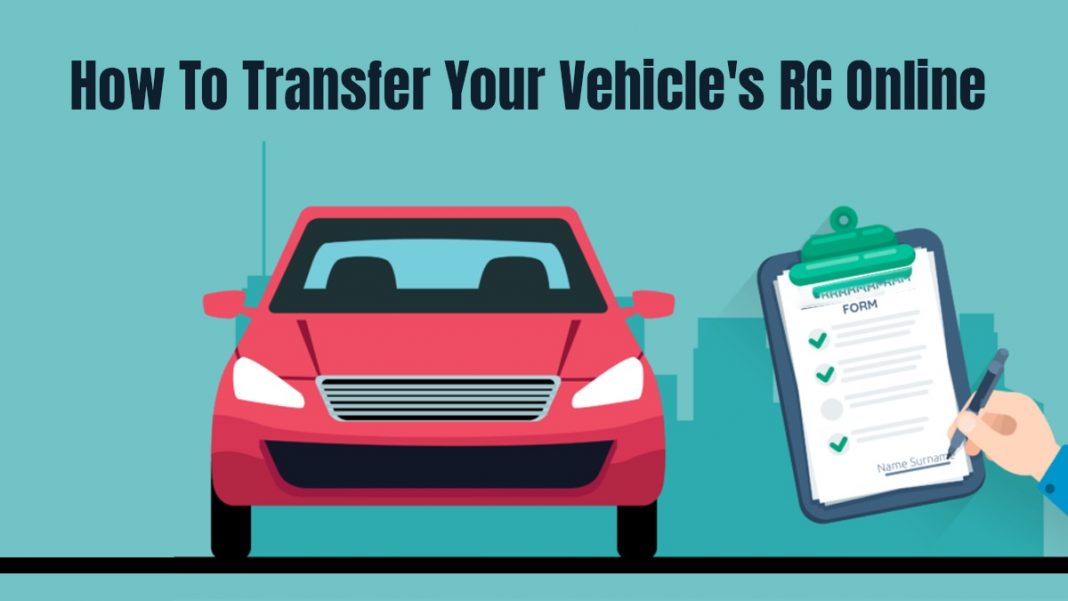In the realm of vehicle transactions, the transfer of the Vehicle Registration Certificate (RC) is a pivotal step for both sellers and buyers. Mandated by the Motor Vehicle Act, the RC is a crucial document issued by the Regional Transport Office (RTO) in the name of the vehicle owner. As per regulations, possessing a valid RC is obligatory for all vehicle owners, with its validity extending to 15 years from the date of issuance.
Whether you’re parting ways with your vehicle or acquiring a new one, ensuring the seamless transfer of the RC is imperative. The government’s initiative to digitise this process has brought convenience to the forefront, enabling individuals to execute the RC transfer from the comfort of their homes. Here’s a comprehensive breakdown of everything you need to know about RC transfer:
Circumstances Where RC Transfer is Required:
- The buyer’s name must be added to the registration certificate when a vehicle is sold under normal conditions.
- In the case of vehicle auctions, the buyer’s name replaces that of the owner in the registration certificate.
Documents Required for Transfer of Ownership:
- Application (Form 29), Form 30, Form 1, and Form 2 (for normal sale).
- Form 31
- Form 32
- Original RC
- Insurance certificate
- PAN card, Pollution Control Certificate.
- Vehicle details
- Buyer’s details, undertaking, passport-size photograph, and tax clearance certificate.
How to Transfer Vehicle RC Online:
Time Required: 20 Minutes
Step 1: Visit the official website of Vahan e-service at parivahan.gov.in.
Step 2: Navigate to the Vehicle-Related Services tab and select your state from the dropdown menu.
Step 3: Log in to the portal if you’re already registered. If you’re a new user, complete the registration process first.
Step 4: Enter your vehicle registration number and select the state RTO.
Step 5: Provide the vehicle’s details and select the option for ownership transfer.
Step 6: Submit the required information and proceed to pay the processing charge ranging from Rs. 300 to Rs. 500.
Step 7: Verify the details and apply. Ensure that you retain a copy for your records.
The digitization of the RC transfer process not only simplifies administrative procedures but also enhances accessibility for vehicle owners. By leveraging online platforms, individuals can execute these transactions swiftly, eliminating the need for physical visits to government offices. With streamlined processes in place, the transfer of vehicle ownership becomes a hassle-free endeavour for all parties involved.