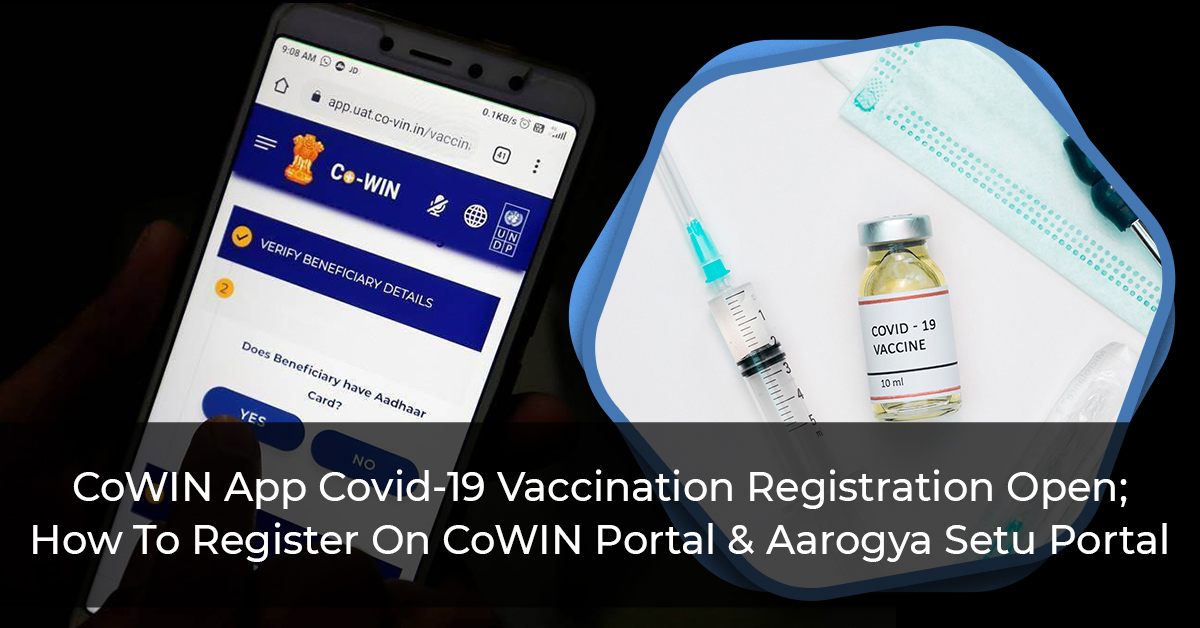Highlights:
- Citizens can sign up by visiting www.cowin.gov.in.
- The Covid-19 vaccine registration started on March 1 at 9 a.m. and will continue until 3 p.m. every day
- Users may also register using the Aarogya Setu app
The Indian government has begun the next process of Covid-19 vaccination after vaccinating frontline staff. Senior citizens (over 60 years old) and people 45 years and older with comorbidities can currently register to be vaccinated. On the websites of the Union Ministry of Health & Family Welfare and the National Health Authority, a user guide has been posted to assist people in registering and booking appointments (NHA).
Here’s a step-by-step on how to get your elderly family members vaccinated. These steps can also be used for vaccine registration in the next phase.
Citizens can register at http://www.cowin.gov.in or through Aarogya Setu app, which integrates with the CoWIN app. Since the CoWIN app is only for administrators, the app is not available on the Play Store. Registration began at 9 a.m. on March 1 and will continue until 3 p.m. every day. The availability of vaccination slots near you is subject to availability.
Go to the cowin.gov.in or Aarogya Setu websites.
Type your phone number and click the OTP button (One Time Password). Click the verify button after entering the OTP that was sent to your phone number.

Go to the CoWin tab in the Aarogya Setu app and select the Vaccination tab. To continue, press the Proceed button.
A login page will now appear, on which you must enter the photo ID type, number, and full name. You must also have to provide the person’s gender and age. As photo ID proof, you can use a driver’s licence or an Aadhaar passport, for example.
Also Read: PM Modi Takes First Shot Of Covid-19 Vaccine, Urges Those Eligible To Get Vaccinated
Click the register button if the person you’re registering is a senior citizen. If you’re registering an individual with comorbidities, you must pick yes when the question “Do you have any comorbidities (pre-existing medical conditions)” is asked. When heading to the appointment, people between the ages of 45 and 60 would need to bring a medical certificate. A confirmation message will be sent to the registered mobile number after registration.
The system will show account information after the registration process is completed. One person may add up to four more people to the mobile number previously entered. You can also register other people by clicking the “Add button” and entering their details.

A column called “Action” will appear in front of the account information for the registered names. You’ll see a calendar icon below it; tap it to make an appointment.
You will be led to the page “Book Appointment for Vaccination.” Enter information such as the state/UT, district, block, and pin code now. After you’ve entered all of these information, click the “Search” button.
The specifics of the booking will be shown on an “Appointment Confirmation” page. You can either click “Confirm” if the information is right, or “Back” if you want to make changes.
Finally, a page named “Appointment Successful” will appear, listing all of the details. You can save and download the vaccination confirmation details.

If you need to reschedule an appointment due to unexpected circumstances, log in with your mobile number, enter your OTP, and make the required changes by clicking on the edit icon below the “Action” column against registered individuals. You may also make changes to identify the nearest vaccination centre if you have to move to another city.